Step 1: Create an Account
This is the first and most important step—please follow these instructions carefully.
Creating your trading account correctly ensures smooth setup, proper account linking, and uninterrupted profit tracking from day one. We recommend reading each step slowly and double-checking details before submission.
To make things easier, we’re compiling this entire onboarding process into a downloadable PDF guide, which you can keep for reference at any time.
Let’s get started with your account setup. It only takes a few minutes, but it must be done right.
Please follow the instructions carefully
Click the below link to open the registration page:
01: Fill-in your details: Name, Email ID, mobile number etc
Select your Nationality.
**We are currently not accepting clients from United States of America
Were you referred by a partner: Click Yes
Enter Code: 61597

02: Fill further information accordingly.
-
Date of Birth: Matching your identity document
-
Address: Matching any utility bill or bank statement or other proof of address
** Other Information: You will not be asked to prove any of it. These are merely a survey for marketing.
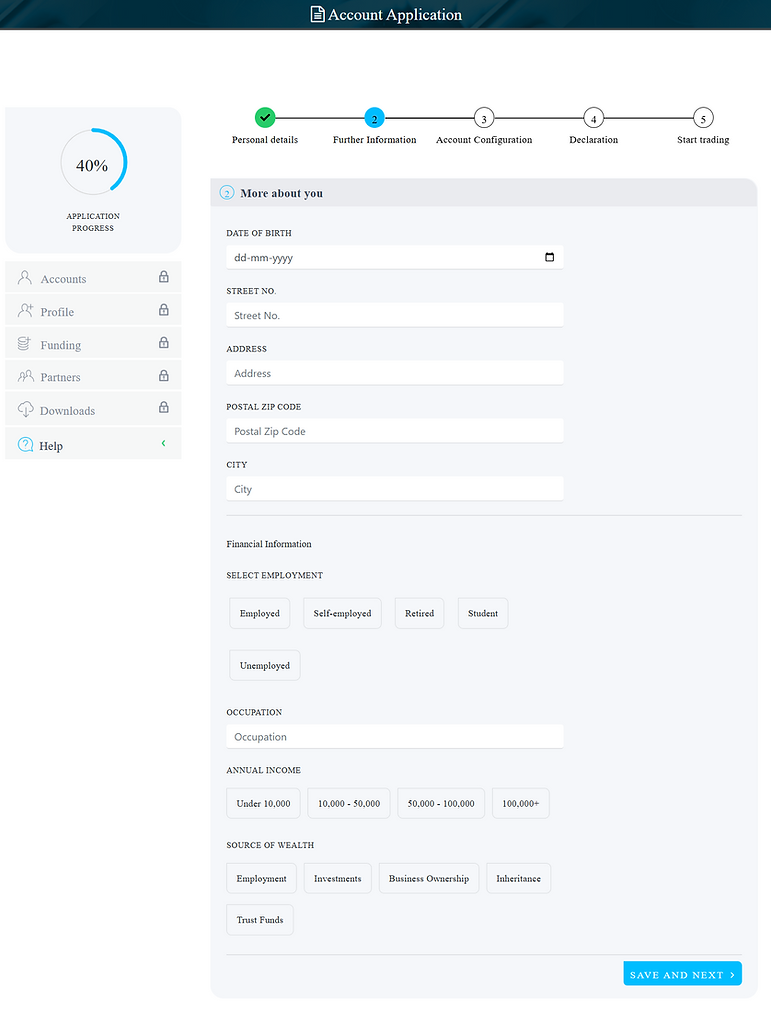
03: Account Configuration.
-
Choose Platform: Metatrader 4
-
Choose Account Type: Raw
-
Choose Trading Currency: USD
(We Recommend choosing USD since all our trades are placed with USD as base currency) -
Leverage: 1:500
-
Portal Password
(Please remember this password forever. This is the same password you would be using for account monitoring and management)

04: Declaration.
-
Do you have any trading experience: Yes, I have traded on a real account
-
How much experience do you have...?: 1 to 3 years
-
Assuming your depsoited capital...: That's life - you win some, you lose some.
ACCEPT AND OPEN ACCOUNT

05: Verify your identity.
-
You'll be asked to take photos of yourself, upload documents based on your country. You may complete this on PC or mobile.
-
This will complete your registration. It'll take upto 1 working day for account activation.
If your account is not activated within one working day, please click the chatbot in the bottom-right corner of the FP Markets login homepage to raise a query.

06: Email Notification – Account Activation.
-
You will receive an email confirmation once your account has been successfully activated.
This confirms that your account is now active. The next step is to fund your account.

Proceed to Step 2: Fund Your Account
The next step is to fund your account.
